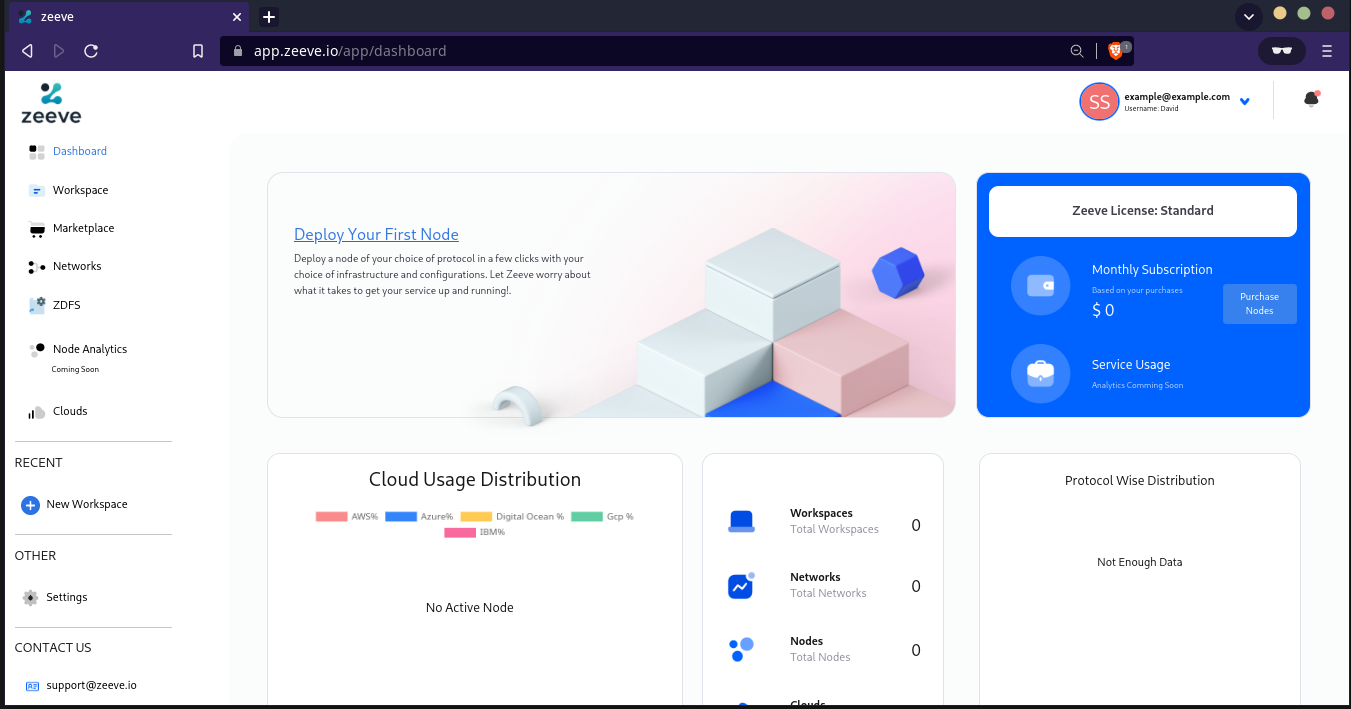description: Learn how to create a new account on Zeeve’s platform. Our step-by-step guide walks you through the process of setting up a secure and reliable account for accessing our API and tools.¶
Account Creation¶
This section speaks about how to create an account on Zeeve after which user can authorize external accounts/platforms on Zeeve.
Zeeve supports multiple options for creating an account. You can choose to create account with you Google account or Github account. Also you can use your email to create an account and use the same for signing in.
Signing up with google account¶
Click on with Google
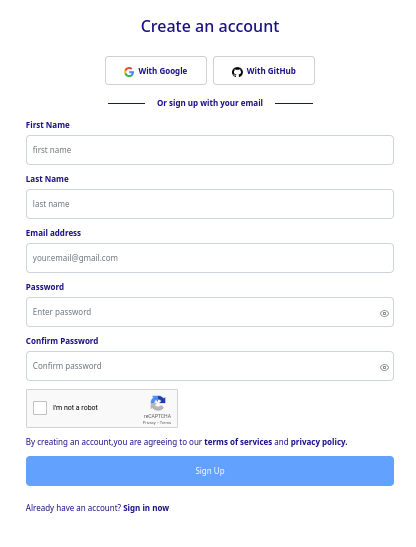
You will be redirected to google account page. Fill the email address, password and click Next
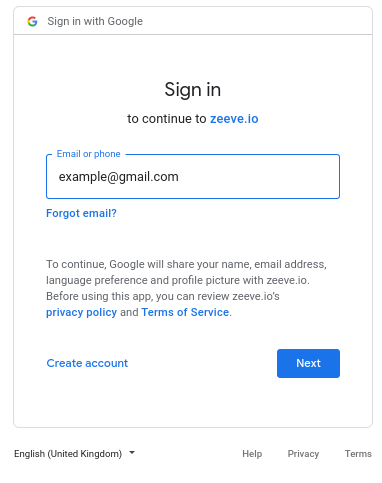
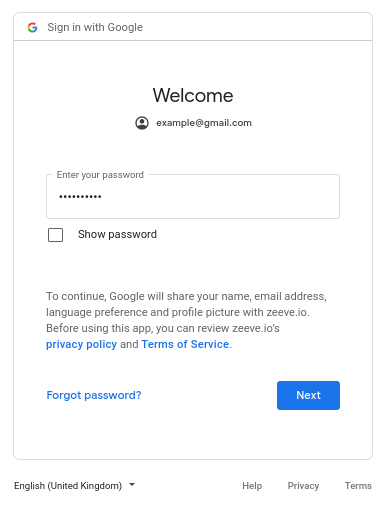
After successful sign in with Google, you will be landed to Zeeve’s dashboard.
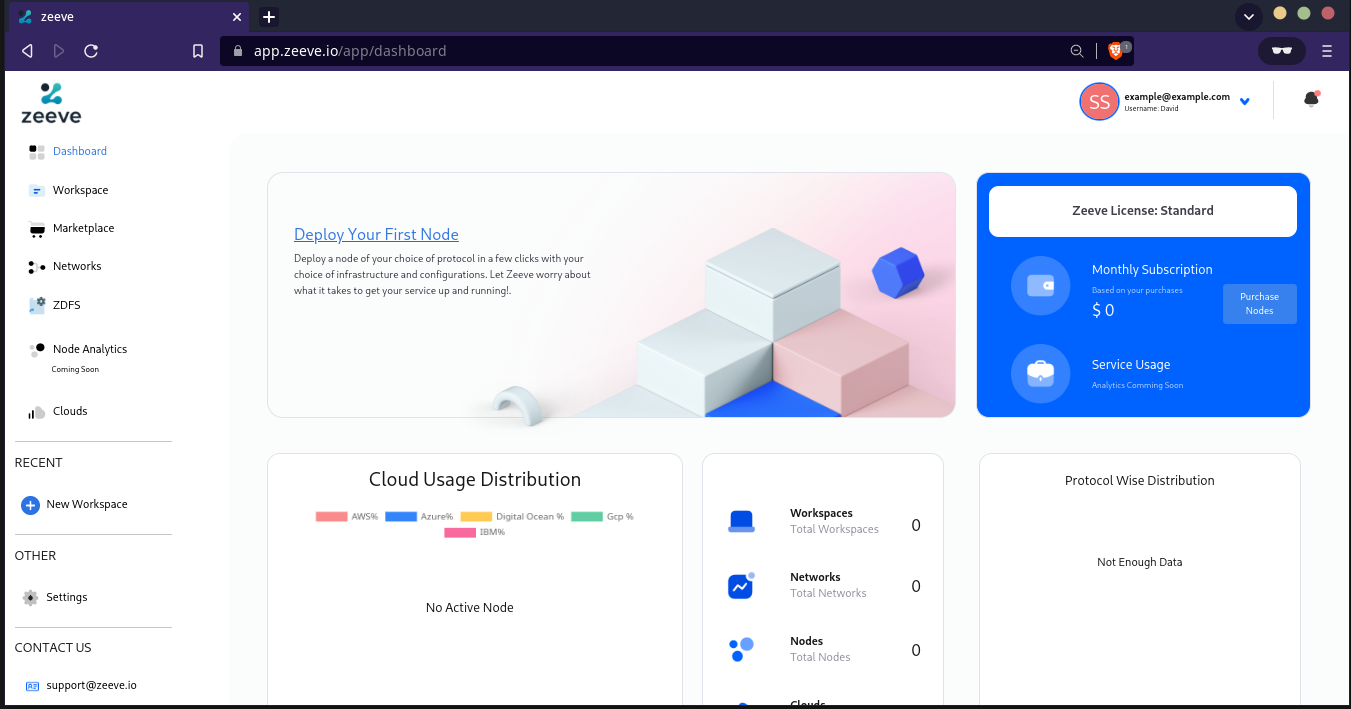
Signing up with github account¶
Click on with Google
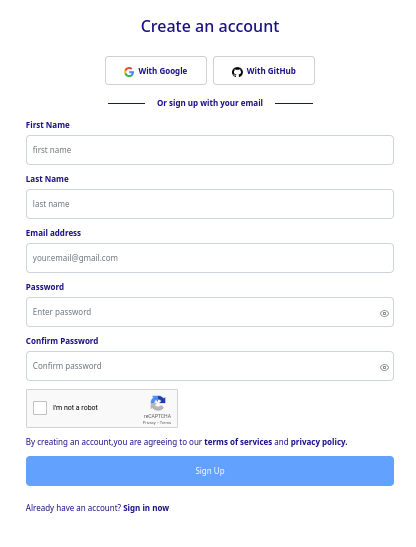
You will be redirected to github account page. Fill the username/email address, password and click Sign in
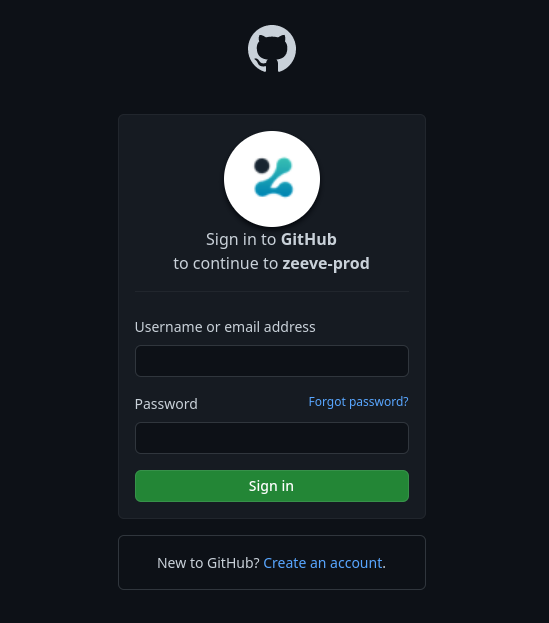
After successful sign in with GitHub, you will be landed to Zeeve’s dashboard.
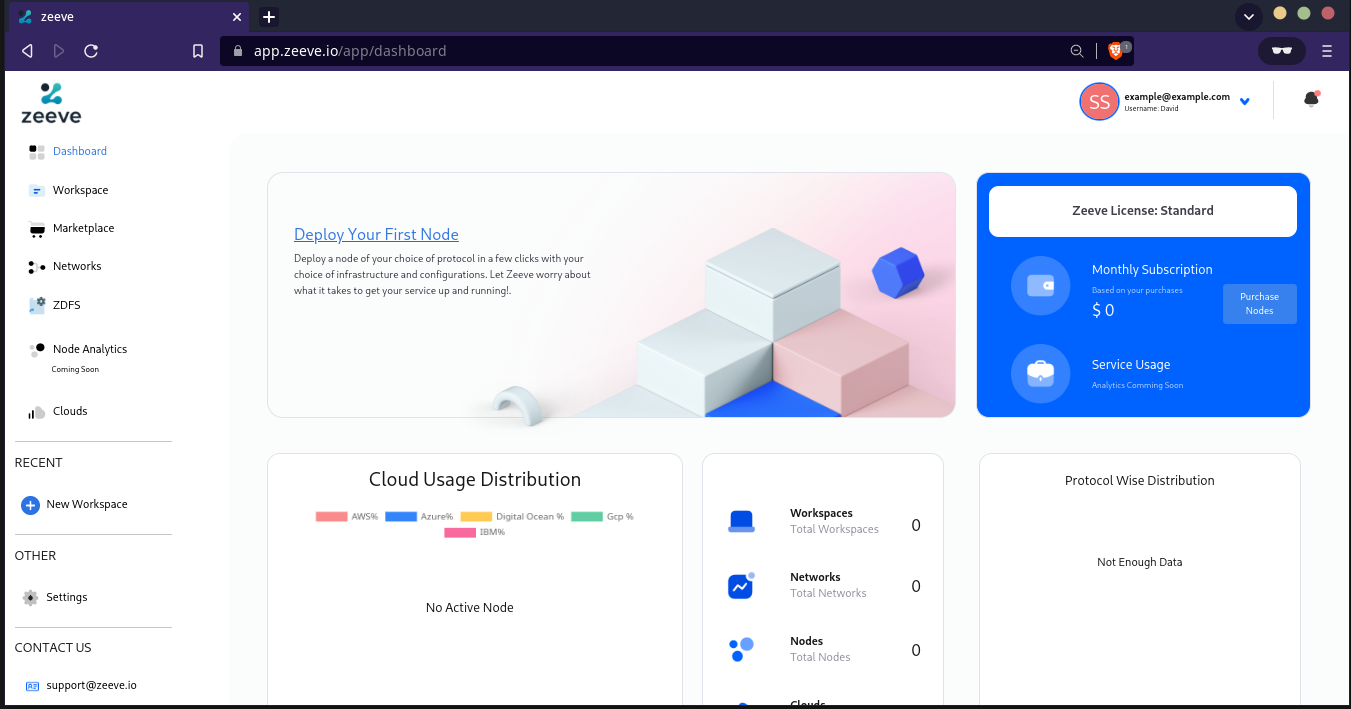
Signing up with email account¶
Click on Sign-Up and fill all the required details. Your email-id will act as your username for login.
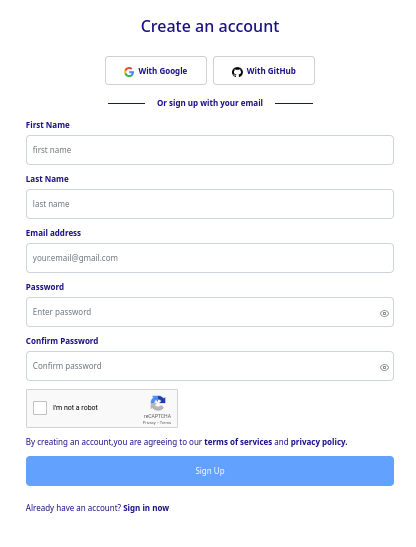
This will give you a account verification email, clicking which will redirect you to zeeve where you can do successful login.
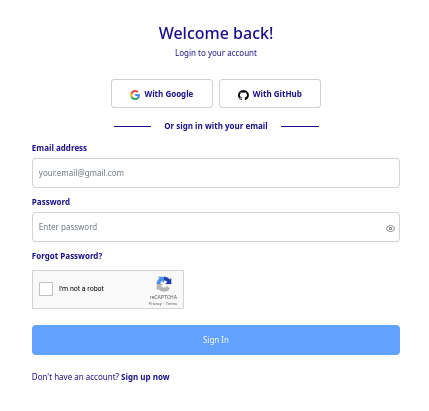
After successful login, you will be landed to Zeeve’s dashboard.